Having trouble logging in to our site? Try these steps before you ask for help. Adventist Contact has a small staff and may not be able to respond right away. Also, we cannot view or retrieve passwords anyway–we can only reset them. Sending passwords by email is never a good idea. If we have to email you a new password, we will ask you to reset it yourself ASAP.
Looking for something different? Try our General FAQs or Member FAQs.
- Can’t remember your username or password? Skip to step 5.
- Does the login page say that you are locked out? If you’ve tried too many times, you’ll get a message that says, You have been locked out due to too many invalid login attempts. All you have to do is wait 15 minutes–but if you try once after that and it still doesn’t work, please skip to Step 4 and reset your password.
- Did you type in your email address and password? Some sites let you log in with your username or nickname. Using your email address is more secure, so we’ve opted for that. Email addresses are not case sensitive.
- Did you let your browser remember your password? If you did, you may need to clear your cookies or specifically tell it to “forget” the information it has for this site, because it is clearly outdated. It’s not a good idea to have your browser save passwords unless you’re the only one who ever uses your computer or device.
- Did you try resetting your password? Visit this page, and type in your email address (NOT your username). Email addresses are not case sensitive.
- If the page responds, ERROR: There is no account with that username or email address
. . . you may not have registered for Adventist Contact. We re-launched an updated version of our site in April 2019; anyone who had membership prior to that will need to re-register. Also, there are a lot of different sites for Adventist singles, and we often find that people are confused about which one(s) they have joined. Click here to register for Adventist Contact. - If the page responds, Check your email for the confirmation link.
. . .make sure you look in your SPAM and/or JUNK MAIL folders before you give up. You may need to add administration@adventistcontact.com to your list of approved email senders. Click here for directions to do that; after you’ve completed those steps, you may need to start this step over by requesting a new link.
- If the page responds, ERROR: There is no account with that username or email address
- Did you get an email with the password reset link? If you receive several password reset messages, be sure to click the link in the newest one only. Each time you type in your email and request a password reset link, all previous links are invalidated. If the page responds, Your password reset link appears to be invalid. Please request a new link below.
. . .check for a newer email. Don’t complete the reset request again, just give it a minute or two and check your email again. If you are not getting the email check your junk folder and make sure the email isn’t showing up there. 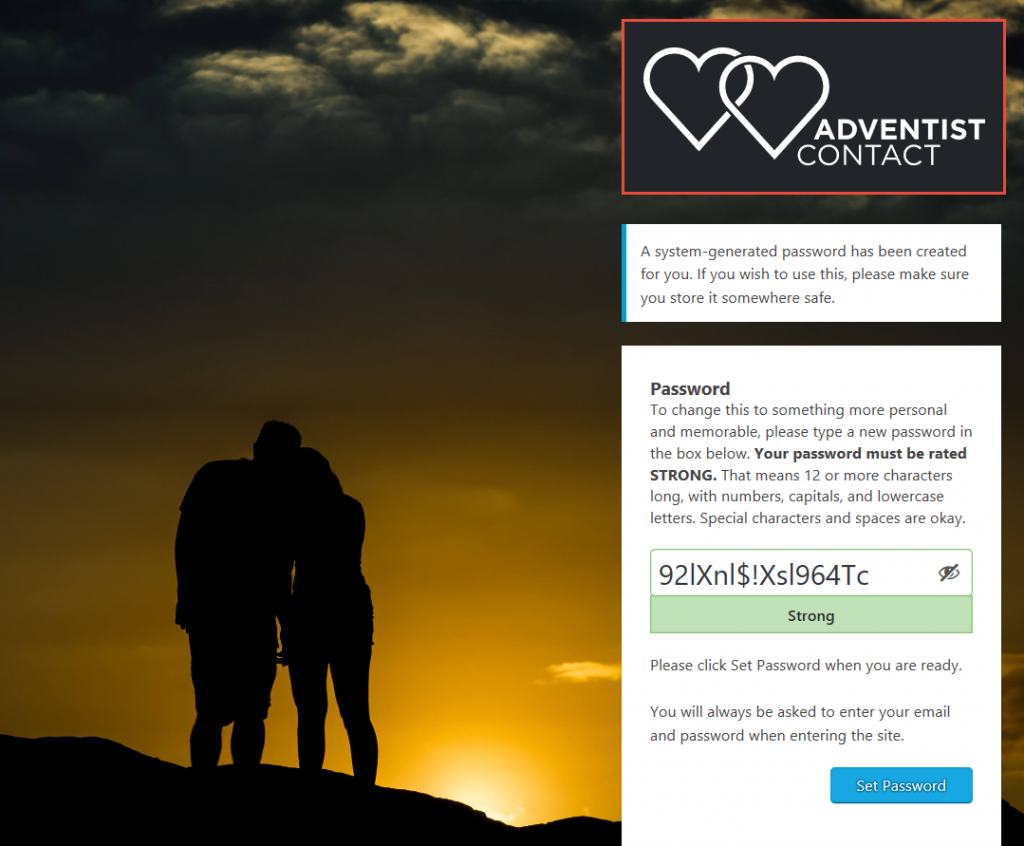 Did you make it to the screen shown at the right? That’s great–you’re almost there!
Did you make it to the screen shown at the right? That’s great–you’re almost there!
- If you have a good way of saving passwords (i.e. RoboForm, PassPack, Google Passwords, or other browser-managed utilities), we recommend just copying the one shown in the box–it’s random and secure–and clicking the blue button at the bottom to SET PASSWORD.
- If you depend on remembering your password, you’ll want to use something a little less random. Delete the random characters shown in the box above the green bar that says STRONG, and type your desired password there. Pages like this one offer helpful suggestions for coming up with a strong password. Please note the following:
- Your password MUST be 12 or more characters in length
- Your password MUST contain numbers, capital and lowercase letters
- Your password MAY contain punctuation and special characters.
- Your password MAY contain spaces.
- You can strengthen your password by adding [brackets] or (parentheses) or {curly braces} around it.
Please don’t click SET PASSWORD until the rating shows STRONG. You’ll just get another error.
- Was your password successfully reset? Please log in immediately to make sure that it works. Remember that you must use your email address, not your username or nickname.
Our webmaster reports, from many years of experience, that user error is by far the most common problem when folks “can’t log in.” We use very robust login system that is professionally developed and maintained. It works–and we verify that often. Thank you for taking the time to read and understand the information on this page, and on our Frequently Asked Questions.